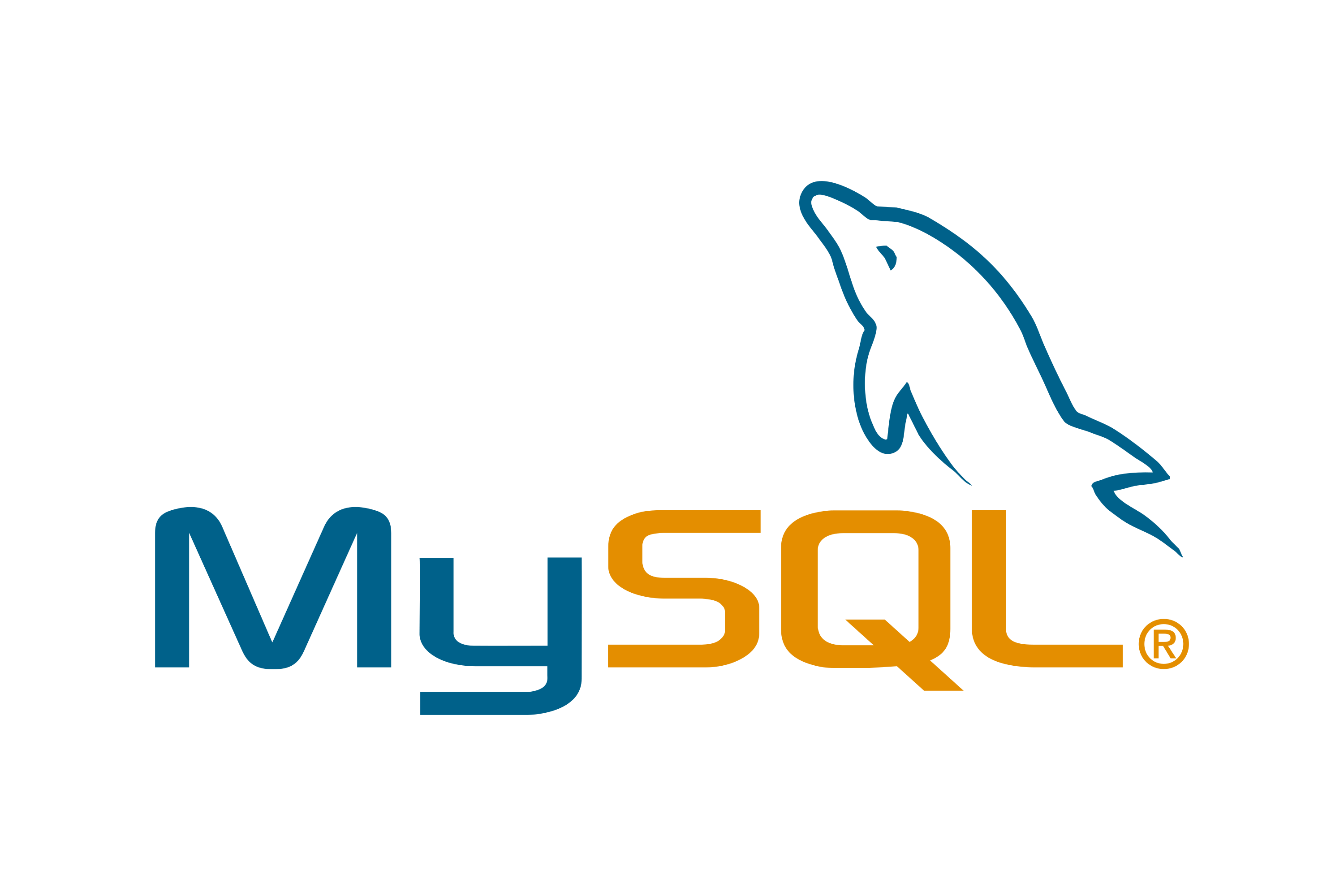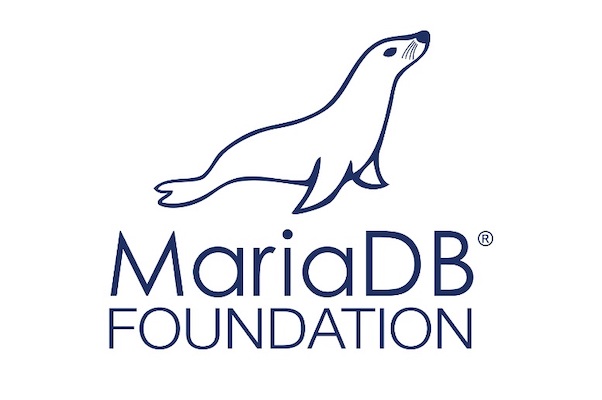Web design & Development |
 |
2D Animations jscript Author: Sam Ruos Simple viewport control: Using Javascript & JQuery Knowing your perimeter of your viewport. That was my approach before I put my simple idea into practice, and the idea was to just move a DIV element around/across certain boundary within the internet browser. |
|
Wouldn't you like to have control over your DIV elements' movements? There are known issues where javascript and jquery don't seem to work as expected with browsers like FireFox and Safari. Open your console and take a peek at the codes to how simple my approach is and let me know your views. | |
Drag & drop with left mouse button held down
Designed to:
- Click + hold left-mouse-button to grap the square object and move it anywhere within the viewport.
- Release the mouse-button to drop the object within the viewport
Case study:
I haven't been able to work it out on touch screen devices just yet.
For example, tap (the screen) on the object, whilst leaving your tapping finger on the screen and move the object freely within the viewport.
Tools: |
"Links to Tools & Tips for open source resources" |
3D Textures Downloads
URL: https://www.cgbookcase.com/
URL: https://www.cgbookcase.com/
Crooked Palm Records
Royalty-free Audio-loops Downloads
URL: https://crookedpalmrecords.com/
Royalty-free Audio-loops Downloads
URL: https://crookedpalmrecords.com/
3D Software free Downloads
Full-fledged 3D software
URL: https://www.blender.org
Full-fledged 3D software
URL: https://www.blender.org
3D Texture Downloads
Tools & Tips
URL: https://www.poliigon.com/
Tools & Tips
URL: https://www.poliigon.com/
3D Texture Downloads
URL: https://cc0textures.com/
URL: https://cc0textures.com/
Programmers quick references
Tools & Tips
URL: https://www.w3schools.com/
Tools & Tips
URL: https://www.w3schools.com/
Open source Scripting language
Downloads & Documenttations
URL: https://www.php.net/
Downloads & Documenttations
URL: https://www.php.net/
Open source Database
Downloads & Documentations
URL: https://www.mysql.com/
Downloads & Documentations
URL: https://www.mysql.com/
Open source Database
Downloads & Documentations
URL: https://mariadb.com/
Downloads & Documentations
URL: https://mariadb.com/
Action: |
"You gotta play it..." |
Open for collaborations. Drop me an email!
eMail: sam.ruos@gsunit.com
eMail: sam.ruos@gsunit.com